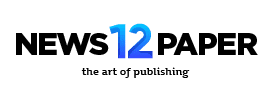Learn how to build your first website using HTML and CSS with this ultimate guide. Get started in just a few hours! HTML CSS Website Guide.
Introduction
Welcome to the ultimate guide to HTML and CSS! In this comprehensive guide, we will take you on a journey through the world of web development. Whether you’re a beginner just starting out or an experienced developer looking to expand your skills, this guide has something valuable to offer.

Chapter 1: Understanding the Basics
What is HTML?
HTML, or Hypertext Markup Language, is the standard markup language used for creating web pages. It provides the structure and content of a webpage, allowing you to define headings, paragraphs, links, images, and more.
What is CSS?
CSS, or Cascading Style Sheets, is a style sheet language that allows you to customize the appearance of your HTML documents. It enables you to define colors, fonts, layouts, and other visual aspects of your web pages.
Chapter 2: Getting Started with HTML
Setting Up Your Development Environment
Before diving into HTML coding, you’ll need to set up your development environment. We’ll guide you through the process of installing a text editor and a web browser, which are essential tools for web development.
HTML Document Structure
Learn about the basic structure of an HTML document, including the <!DOCTYPE> declaration, the <html>, <head>, and <body> elements, and how to create headings, paragraphs, and lists.
Chapter 3: Exploring CSS
CSS Syntax and Selectors
Discover the syntax and selectors used in CSS to target specific HTML elements and apply styles to them. You’ll learn about class selectors, ID selectors, and various other types of selectors.
Styling Text and Fonts
Explore how to style text using CSS, including changing font families, sizes, colors, and alignments. We’ll also cover advanced techniques like text shadows and text transformations.
Chapter 4: Building Your First Website
Creating Navigation Menus
Learn how to create a navigation menu for your website using HTML lists and CSS styles. We’ll show you different approaches for horizontal and vertical menus, including dropdown menus.
Working with Images and Multimedia
Discover how to add images, videos, and audio to your web pages using HTML and CSS. You’ll also learn how to optimize images for the web and provide alternative text for accessibility.
Chapter 5: Advanced HTML and CSS Techniques
Building Responsive Web Pages
In this chapter, we’ll dive into responsive web design, which allows your web pages to adapt to different screen sizes and devices. You’ll learn about media queries, fluid layouts, and mobile-first design principles.
CSS Transitions and Animations
Explore the world of CSS transitions and animations and learn how to add engaging visual effects to your web pages. We’ll cover keyframes, timing functions, and how to trigger animations with JavaScript.
Conclusion
Congratulations! You’ve reached the end of the ultimate guide to HTML & CSS. You’ve learned the fundamentals of web development, including HTML structure, CSS styling, and advanced techniques. Now it’s time to put your knowledge into practice and start building your own stunning websites!
FAQs
Can I learn HTML and CSS without any prior coding experience? Absolutely! HTML and CSS are beginner-friendly languages, and this guide is designed to teach you from the ground up. You don’t need any prior coding experience to get started.
What tools can help with HTML and CSS development?
When it comes to HTML and CSS development, there are several tools available that can greatly assist you in creating and managing your web projects. These tools provide features and functionalities that streamline the development process and enhance your productivity. Let’s take a look at some of the popular tools that can help you in your HTML and CSS journey:
- Text Editors:
- Sublime Text: A lightweight and versatile text editor with a wide range of features, such as syntax highlighting, auto-completion, and customizable shortcuts.
- Visual Studio Code: A powerful and extensible text editor that provides excellent support for HTML, CSS, and other web development languages. It offers a rich set of extensions for enhanced functionality.
- Integrated Development Environments (IDEs):
- Atom: A hackable and customizable IDE that offers a smooth development experience for HTML and CSS projects. It provides a range of plugins and themes to personalize your workflow.
- Brackets: An open-source code editor specifically designed for web development. It offers live previews, inline editing, and preprocessor support, making it a popular choice for HTML and CSS development.
- CSS Preprocessors:
- Sass: A popular CSS preprocessor that introduces features like variables, mixins, and nested rules. It enhances the maintainability and scalability of your CSS code.
- Less: Another CSS preprocessor that simplifies the process of writing CSS by adding variables, mixins, and functions. It compiles into standard CSS for browser compatibility.
- Browser Developer Tools:
- Google Chrome DevTools: A comprehensive set of tools built into the Google Chrome browser for inspecting and debugging HTML, CSS, and JavaScript code. It allows you to live-edit your stylesheets and see the changes in real-time.
- Firefox Developer Tools: Similar to Chrome DevTools, Firefox Developer Tools provide a range of features for inspecting and manipulating HTML, CSS, and JavaScript code.
- CSS Frameworks:
- Bootstrap: A widely used CSS framework that provides a responsive grid system, pre-styled components, and a vast collection of CSS classes for rapid website development.
- Foundation: Another popular CSS framework that offers a responsive grid, UI components, and customizable styles. It focuses on mobile-first design and provides a solid foundation for building modern websites.
- Version Control Systems:
- Git: A distributed version control system that allows you to track changes in your codebase, collaborate with others, and easily revert to previous versions if needed. Platforms like GitHub and Bitbucket provide hosting for Git repositories.
These are just a few of the many tools available for HTML and CSS development. Each tool has its own strengths and features, so it’s essential to explore and find the ones that best fit your needs and preferences. Remember, using the right tools can significantly improve your efficiency and make the process of building websites more enjoyable.